A minor, but useful change introduced in AutoCAD® 2015, and thereby available to AutoCAD® Architecture and AutoCAD® MEP users as well, is improved cursor graphics. The crosshairs no longer extend into the pickbox, making it easier to see what you are selecting.
A number of contextual cursor "badges" have been added, as a reminder of the task at hand. A badge appears when using the Window, Crossing Window, Window Polygon and Crossing Polygon selection methods, as well as the new Lasso and Crossing Lasso methods.
When selecting individual objects, after selecting the first, when the cursor hovers over additional objects, a "+" badge appears to let you know selecting that object will add it to the selected objects. If you hold the SHIFT key down and hover over a selected item, a "-" badge appears to indicate that selecting the object will remove it from selection. (Both cases assume PICKADD is set to 1 or 2.)
When using an inquiry command, such as LIST, ID, DIST, AREA or MEASUREGEOM, the inspection badge is displayed.
When being prompted for an angle input, a rotation badge will appear; the badge indicates the direction of positive rotation based on the current value of the ANGDIR System Variable (0 = counterclockwise; 1 = clockwise).
A magnifying glass badge appears for the ZOOM command, with variants for the Window and Object command options.
The PAN command "hand" cursor is also augmented, with fingers spread wide when the left mouse button is not pressed down, and fingers clenched when the left mouse button is pressed down.
ERASE and TRIM display a red "X" icon to indicate deletion.
Many other commands display a badge, such as the COPY, SCALE and MOVE.
If you hover over an object that does not apply to the command at hand, you will get a slashed circle icon.
On a day when the interruptions have interruptions, the new cursor badges, which join old favorites such as those for Match Properties, Selection Cycling and Annotative Object, may just help get you back on track by gently reminding you of the command in progress.




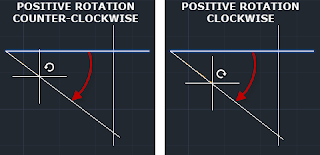





No comments:
Post a Comment