I found a minor problem with the ACA.cuix file that ships with the 2011 release. On the View ribbon tab, on the Navigate panel, the 2010 release had a single command on the expanded panel, to toggle the ViewCube on and off. The 2011 View ribbon added a User Interface drop-down button to the View tab, on the Windows panel that provides an equivalent. While the View Cube control that the 2010 command on the Navigate panel ran has apparently been removed from the 2011 CUI, the Navigate panel still has the non-functional command listed, so the Navigate panel still indicates that the panel can be expanded to show more commands, as evidenced by the triangle icon next to the panel name.
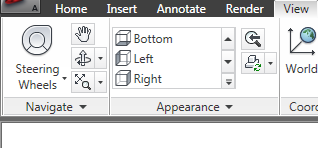
Unfortunately, when you expand the panel in 2011, there are no additional commands displayed.
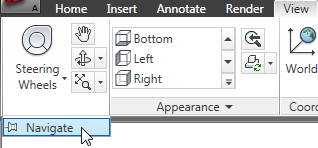
If this bothers you and you have editing rights to the ACA.cuix file, you can fix this by running the CUI command. (I usually just type CUI and press ENTER, but you can also find the CUI command on the Manage ribbon tab, on the Customization panel.) On the Customize tab, under the ACA customization file, expand the Ribbon and Panels nodes...
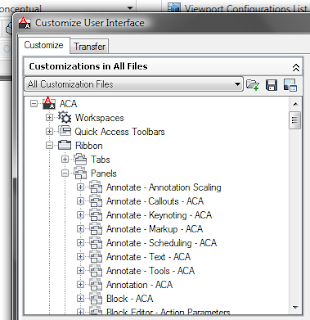
...and then scroll down and expand the View Navigate - ACA panel node. If you simply want to eliminate the expandability of the Navigation panel, then delete the Row 2 item below the SLIDEOUT listed under View Navigate - ACA. If you want to keep the panel expandable, and add the ViewCube toggle back to the panel, find the ViewCube Display command in the Command List pane (lower left of the Customize User Interface dialog) and drag it up under the Row 2 listing. (I left the old View Cube command - you could delete this.) The out-of-the-box ViewCube Display command shows only a Small icon, with no text. I chose to add a name (ViewCube Display) and change the display to SmallWithText, as shown in step "2" below.

The result, shown in the Panel Preview above and in the actual ribbon below, is that the expanded panel once again has a ViewCube toggle command.

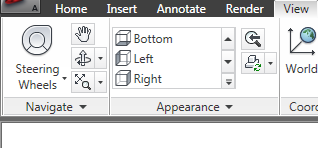 Unfortunately, when you expand the panel in 2011, there are no additional commands displayed.
Unfortunately, when you expand the panel in 2011, there are no additional commands displayed.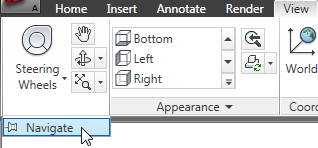 If this bothers you and you have editing rights to the ACA.cuix file, you can fix this by running the CUI command. (I usually just type CUI and press ENTER, but you can also find the CUI command on the Manage ribbon tab, on the Customization panel.) On the Customize tab, under the ACA customization file, expand the Ribbon and Panels nodes...
If this bothers you and you have editing rights to the ACA.cuix file, you can fix this by running the CUI command. (I usually just type CUI and press ENTER, but you can also find the CUI command on the Manage ribbon tab, on the Customization panel.) On the Customize tab, under the ACA customization file, expand the Ribbon and Panels nodes...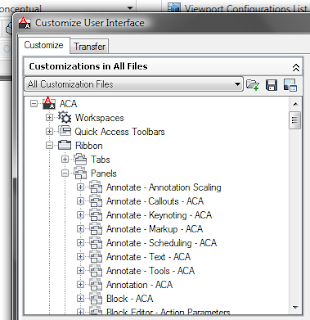 ...and then scroll down and expand the View Navigate - ACA panel node. If you simply want to eliminate the expandability of the Navigation panel, then delete the Row 2 item below the SLIDEOUT listed under View Navigate - ACA. If you want to keep the panel expandable, and add the ViewCube toggle back to the panel, find the ViewCube Display command in the Command List pane (lower left of the Customize User Interface dialog) and drag it up under the Row 2 listing. (I left the old View Cube command - you could delete this.) The out-of-the-box ViewCube Display command shows only a Small icon, with no text. I chose to add a name (ViewCube Display) and change the display to SmallWithText, as shown in step "2" below.
...and then scroll down and expand the View Navigate - ACA panel node. If you simply want to eliminate the expandability of the Navigation panel, then delete the Row 2 item below the SLIDEOUT listed under View Navigate - ACA. If you want to keep the panel expandable, and add the ViewCube toggle back to the panel, find the ViewCube Display command in the Command List pane (lower left of the Customize User Interface dialog) and drag it up under the Row 2 listing. (I left the old View Cube command - you could delete this.) The out-of-the-box ViewCube Display command shows only a Small icon, with no text. I chose to add a name (ViewCube Display) and change the display to SmallWithText, as shown in step "2" below. The result, shown in the Panel Preview above and in the actual ribbon below, is that the expanded panel once again has a ViewCube toggle command.
The result, shown in the Panel Preview above and in the actual ribbon below, is that the expanded panel once again has a ViewCube toggle command.
1 comment:
Cool Thanks.
Just don't tell anyone I added commands to the ribbon LOL.
Cheers
Nathan
Post a Comment