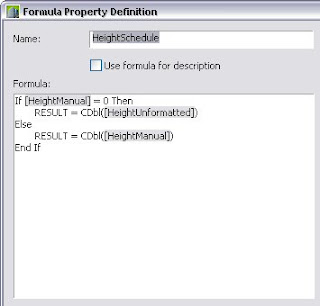 If I simply highlight the formula text, copy it to the clipboard with a CTRL-C, and then paste it into a new Formula property with a CTRL-V, I will get the following:
If I simply highlight the formula text, copy it to the clipboard with a CTRL-C, and then paste it into a new Formula property with a CTRL-V, I will get the following: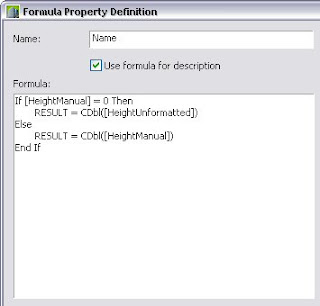
While I could highlight each former reference, then double click that property in the Insert Property Definitions area to replace the text version with an active property reference, that could become tedious, particularly if there were a large number of references to replace. The following technique can ease the pain, by avoiding the need to carefully highlight each individual reference. All you need to do is start the new Formula property, add a property reference for each instance in the original formula (I like to add a few returns first)...
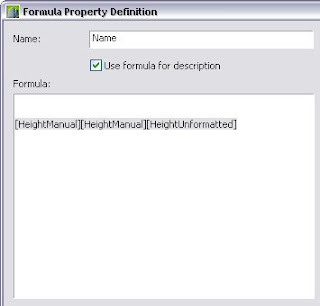 ...and then paste the formula in front of the property references you added. You will get something like this,
...and then paste the formula in front of the property references you added. You will get something like this,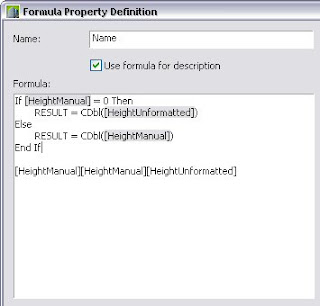 where the references in the pasted formula become active, while the previous references revert to inactive text, all nicely grouped together at the end, just waiting for you to highlight them all at once and delete them.
where the references in the pasted formula become active, while the previous references revert to inactive text, all nicely grouped together at the end, just waiting for you to highlight them all at once and delete them.I have no idea why this works, but it does, and can be quite a time saver. I "discovered" this one time when I was pasting part of a formula that happened to have a property reference that was also repeated later on, after the part I was pasting. I was amazed that an active property reference pasted, annoyed when I noticed that the later one had become inactive and finally thrilled when I realized I could make use of that phenomenon to make pasting formulas easier.
1 comment:
That is a huge help - I wish AutoCAD would fix this... thanks for the tip!
-Buzz
http://geniusoft.blogspot.com
Post a Comment