Here is a quick look at two new features added to Property Sets. As you can see in the screen capture of the out-of-the-box DoorObjects Property Set, there are two new columns at the right of the Definition tab: Visibility and Order.
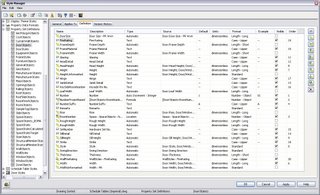
Visibility lets you tell ADT whether a property should be displayed on the Extended Data tab of the Properties Palette or in the Edit Property Set Data dialog that appears when you tag an object. Notice that a number of the automatic properties are not checked - these will not be visible when editing the properties. This can be especially effective for automatic properties, that you can not edit anyway.
The Order column lets you decide the order in which the properties that are visible appear on the the Extended Data tab of the Properties Palette and the Edit Property Set Data dialog. You could choose to group similar properties, or put all of the manual properties together at the top - in a logical order of data entry, rather than alphabetical order, making it easier for the user to enter the data needed.

No comments:
Post a Comment