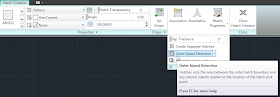
Outer will only hatch the outermost area, ignoring any "island" areas.
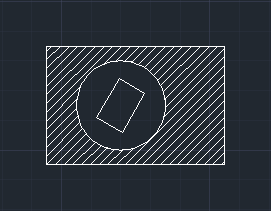
The former default value, Normal, will hatch the outer area, skip the "first" island but then hatch a "second," nested island, and alternate the hatching of additional nested islands, if any.
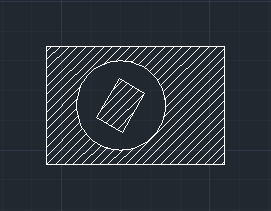
The default value for island detection is stored in each drawing, and can be changed in several different ways. While in the HATCH or BHATCH command, on the Hatch Creation tab, or on the Hatch Editor contextual ribbon tab when selecting a Hatch object, you can expand the Options panel and use the Island Detection drop down list to choose your preferred value.
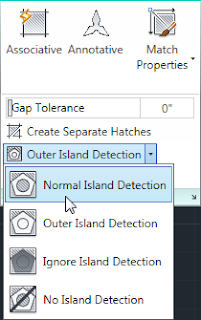 You can also use the Hatch and Gradient dialog, accessed while in the HATCH or BHATCH command by using the seTtings option or by clicking on the Hatch Settings tool on the Options panel.
You can also use the Hatch and Gradient dialog, accessed while in the HATCH or BHATCH command by using the seTtings option or by clicking on the Hatch Settings tool on the Options panel.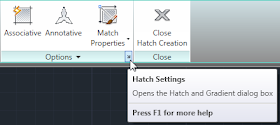 On first use, the Hatch and Gradient dialog will be collapsed, and the Island Detection options will not be visible.
On first use, the Hatch and Gradient dialog will be collapsed, and the Island Detection options will not be visible. Click on the arrow icon in the lower right corner to expand the dialog and expose the Island Detection area.
Click on the arrow icon in the lower right corner to expand the dialog and expose the Island Detection area.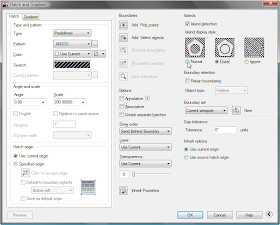 To set the value directly, set the value of the HPISLANDDETECTION System Variable as desired:
To set the value directly, set the value of the HPISLANDDETECTION System Variable as desired:0 = Normal
1 = Outer
2 = Ignore
Reset the default value in your template file(s) if you want the initial value in new files to be something other than Outer.
No comments:
Post a Comment
Due to increasing numbers of spam/nonsensical comments, I have now enabled comment moderation. Please allow me some time to review your comment before it appears in the blog.