If you set up a named Layout View, and then try to restore that Layout View when you are in Model Space of a Viewport, the program will automatically switch to Paper Space and restore the requested view, leaving you in Paper Space, without making any change to the drawing extents visible within the Viewport, even if the Viewport is unlocked. That is quite nice and the way it should be. Unfortunately, there is a potential problem.
If the Viewport in which you started had a drawing scale other than 1'-0" = 1'-0" (1:1), which is probably the case for most Viewports, and there is annotative content in that Viewport, the content does not have 1'-0" = 1'-0" (1:1) as an added scale and Annotation Visibility is set to show only the current scale, you may be surprised to find that the annotative content is no longer visible.
You can find the reason for this by unlocking the Viewport (if locked) and clicking on the Annotation Scale Synchronization button (located just to the right of the drawing scale control on the Drawing Window Status Bar when in Model Space of a Layout Viewport - or when in Paper Space and the Viewport is selected). Unfortunately, it is hard to tell the difference between when this button is active or inactive. Even more unfortunate is the fact that using this button to synchronize the viewport annotation scale and the viewport drawing scale means that the viewport drawing scale will be changed to the viewport annotation scale (which is why the Viewport needs to be unlocked for it to work when in Model Space; from Paper Space, the Viewport will rescale even if the Viewport is locked). You will find that the drawing scale changes to 1'-0" = 1'-0" (1:1), so it seems that when you asked ACA to restore the Layout View from Model Space on a Layout, before it switches to Paper Space, it applies the annotation scale of the Layout View (1:1) to the viewport - even if the Viewport is locked! That is why the annotative content disappears (or, should 1'-0" = 1'-0" (1:1) be an assigned scale, changes size).

Rather than selecting the Annotation Scale Synchronization button (unless you want to change the Viewport scale to 1:1), unlock the viewport (if locked) and then use the Viewport Scale control to reselect the same drawing scale. This will reset the annotation scale to match the Viewport scale and your annotative content should leap back into view (or resume the proper size).
An alternate solution (and another way to see that the annotation scale has been changed to 1'-0" = 1'-0" (1:1)) would be to select the Viewport while in Paper Space and on the Design tab of the Properties palette, under the Misc category, reset the Annotation scale property to the same scale as the Viewport scale. You will need to unlock the Viewport to do so, but you can do that with the Display locked property, which is conveniently located just above the Annotation scale property.
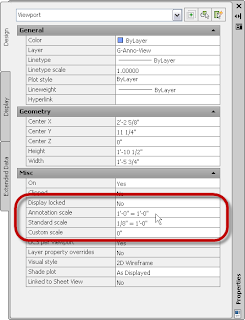
Or, you could just remember to switch to Paper Space before restoring the named Layout View, which avoids the problem altogether. That is easier said than done - even after I figured out why the annotation was disappearing, there have been times where I forget to change to Paper Space first. At least now I know why the annotation disappeared and what to do to restore it.
No comments:
Post a Comment
Due to increasing numbers of spam/nonsensical comments, I have now enabled comment moderation. Please allow me some time to review your comment before it appears in the blog.