Several recent posts in the
AutoCAD® Architecture Discussion Group have asked why AutoCAD objects can no longer be used as boundaries when automatically generating Spaces, as they could in previous releases. The good news is that you can still use AutoCAD objects, and now you have more control over which objects are seen as Space boundaries. The "bad" news is that you have to tell ACD-A 2009 which AutoCAD objects are space bounding; this is done by setting the newly added Bound space property of the AutoCAD object, found in the Advanced category on the Design tab of the Properties palette, to "Yes".

If the drawing file in which you are working has no AutoCAD objects set to bound Spaces and has no AEC objects that are capable of forming a Space boundary, you will be presented with this helpful dialog, which allows you to either make all visible objects capable of bounding Spaces, or to select the objects you want to have capable of bounding Spaces.
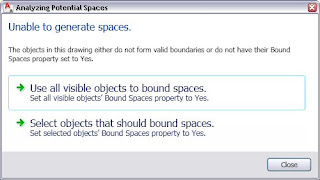
So you can still quickly add Spaces to any "old" file (or any new file you get from someone using vanilla AutoCAD) - just remember to set the Bound spaces property of the linework you want to use as boundaries to Yes.

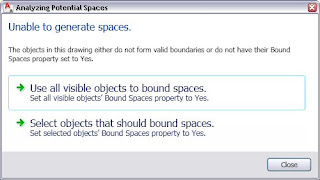
No comments:
Post a Comment
Due to increasing numbers of spam/nonsensical comments, I have now enabled comment moderation. Please allow me some time to review your comment before it appears in the blog.