As you are likely aware, the AutoCAD® EXTEND command can be used to extend linework to a wall. When doing so, however, the linework will be extended to the justification line of the wall, which may or may not be the part of the wall to which you wanted the linework extended. The AEC Modify Tools can be used to extend linework to the edge of any component in the wall. Select the linework you wish to extend and, with grips on but none hot, right click and choose AEC Modify Tools > Extend from the context menu, as shown below.
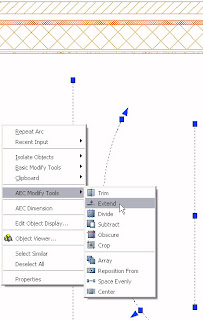
You will be prompted to Select a boundary edge on the screen:. Move your cursor over the edge of the wall component to which you wish to extend the linework. You should get a "Boundary Edge" tool tip as well as a red line extending beyond the drawn graphics of the edge. When you have the right boundary, left click to select that as the extend edge.
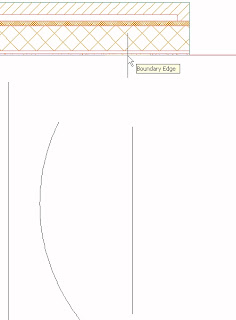
You will now be prompted to Select a point near the end(s) to extend:. Left click anywhere near the end of the linework to extend, on the side that you want extended...
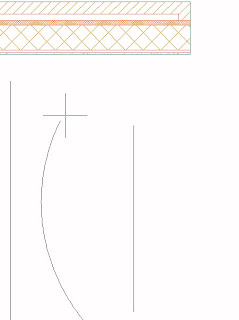
...and, just like that, the linework extends!
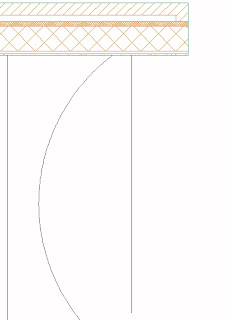
You can also trim linework to the face of any component using the AEC Modify Tools - simply pick the Trim option, instead of the Extend option, from the context menu.
Part 2 - AEC Trim
Would anyone mind sharing a little knowledge about converting a 2D dwg drawing into 3D. I understand that ADT now AutoCAD Architect is the best product. How do learn how to import a 2D dwg and convert to 3D?
ReplyDeleteJustin