To export a tool palette group, right click on the spine of the Tool palettes and choose Customize... from the context menu. On the right side of the Customize dialog, in the Palette Groups list box, right click on a tool palette name and choose Export... from the context menu.
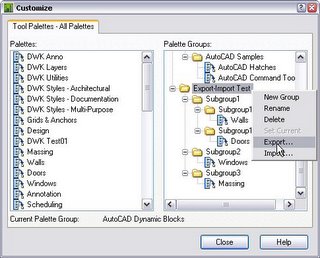
In the Export Group dialog, navigate to the folder in which you wish to store your XPG file, provide a name and select Save to create the file. The palette group you select, and any nested palette groups will be included in the exported file.
To export all of the palette groups, scroll down to the bottom of the Palette Groups list box and right click below the bottom line. Choose Export All... from the context list and save the file as noted above. All of the palette groups will be included in the exported file.
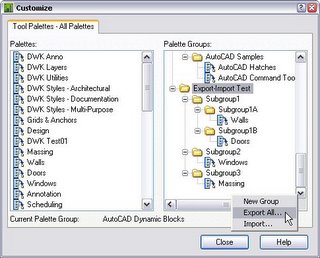
Importing palette groups is similar; right click a palette group or below the entire list and choose Import... from the context menu. Navigate to the desired XPG file and choose Open to import the palette group[s].
Note that this does not export or import the tool palettes associated with each group, so you can not share the actual palettes this way. I have found that if I import a palette group back onto the same computer where the palettes remain in the active profile, the palette groups are populated with the palettes, so it does "remember" which palettes were in each group. If you do this in a different profile, with a different tool palette workspace that does not have the same palettes, the groups will not be populated.
I do not have access to multiple computers that have ADT 2006 installed, so I do not know exactly how the groups are saving the list of palettes associated with each group, but I suspect it may be using the globally unique identifier [GUID] assigned to each palette. If the GUIDs of refreshable pallete pulled from the same, network-based catalog are the same, and those palettes are loaded on two different computers, you should be able to export the palette groups on one computer and import them on the other and have them be populated with the tool palettes. Unfortuately I can not test that suspicion to see if it holds true, or whether it is necessary to have the palettes installed before importing the palette groups.
Hey David,
ReplyDeleteGreat article. Have you had a chance to play with these in 2007? I don't see the option to export in the context menu.
What is the point of exporting palette groups if the associated palettes do not transfer with the groups? Is there no way to share palettes that are not set-up as shared network?
ReplyDeletePalettes group exporting is a very useless function in Autocad. It doesn't wark at all.
ReplyDeleteApparently, the exporting of tool palettes and tool palette groups was only intended to be used with the "vanilla" AutoCAD product. The enhanced ADT/ACA tools are not compatible with the AutoCAD export file format; that is why Content Browser is provided with ADT/ACA.
ReplyDeleteThe ability to export the Tool Palette Groups in the 2006 release of ADT was not intentional and was removed from later releases.
In CAD 2009, export the toolpalettes group to a new computer, it needs to copy toolpalettes group source file into new computer, change the new computer tool palettes searching path, import .xpg file,then it works.
ReplyDelete